With GrooMore, you have the ability to create personalized forms for new customers. By sharing the form link with them, you can save valuable time that would otherwise be spent on phone calls collecting customer information.
To Create the form, Go to Settings > Intake Form > Click “Add New”
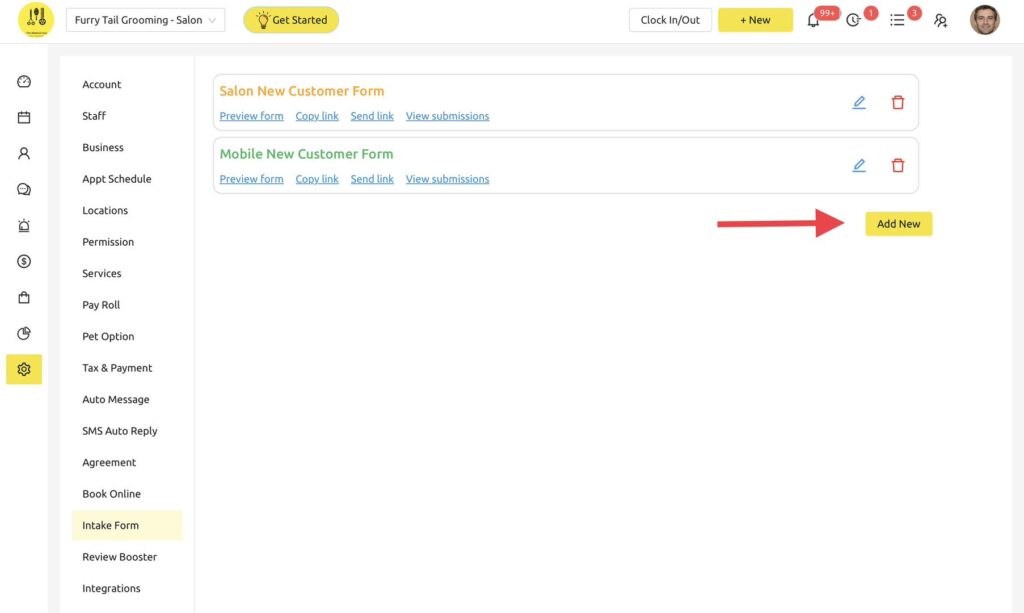
To create the form, please provide a Name and include a clear instructions for your customers to follow.
Click “Add Form”
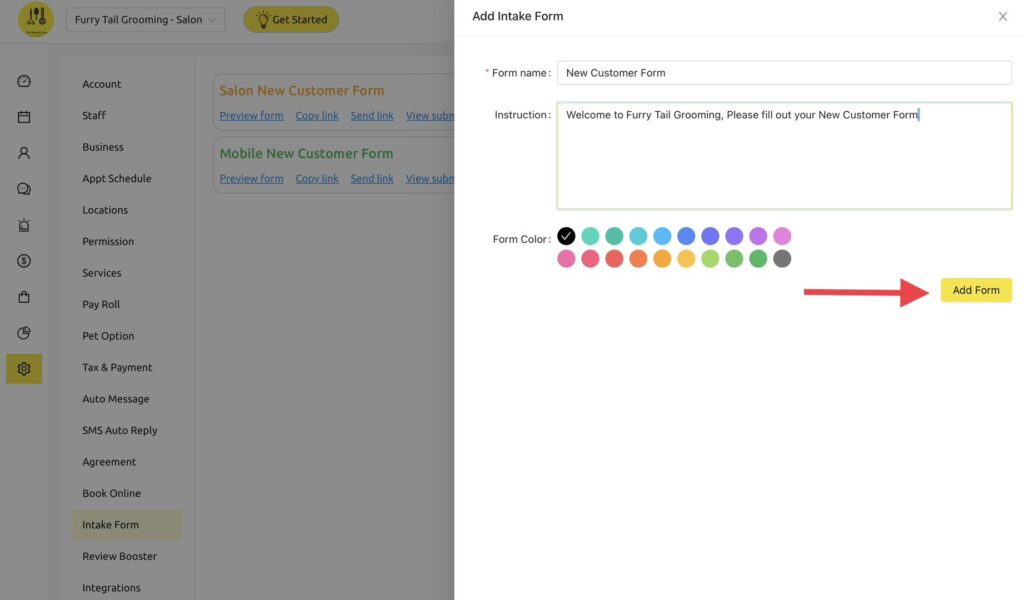
In addition to gathering essential customer details, the form provides additional functionalities. You can control access to the form based on customer type (existing or new), incorporate the agreement directly into the form, customize the appearance of the intake form link, and check if potential customers are within your service area.
For enhanced security, you can implement a send verification code feature. Upon customer login, our system will send a 6-digit verification code to validate their login attempt.
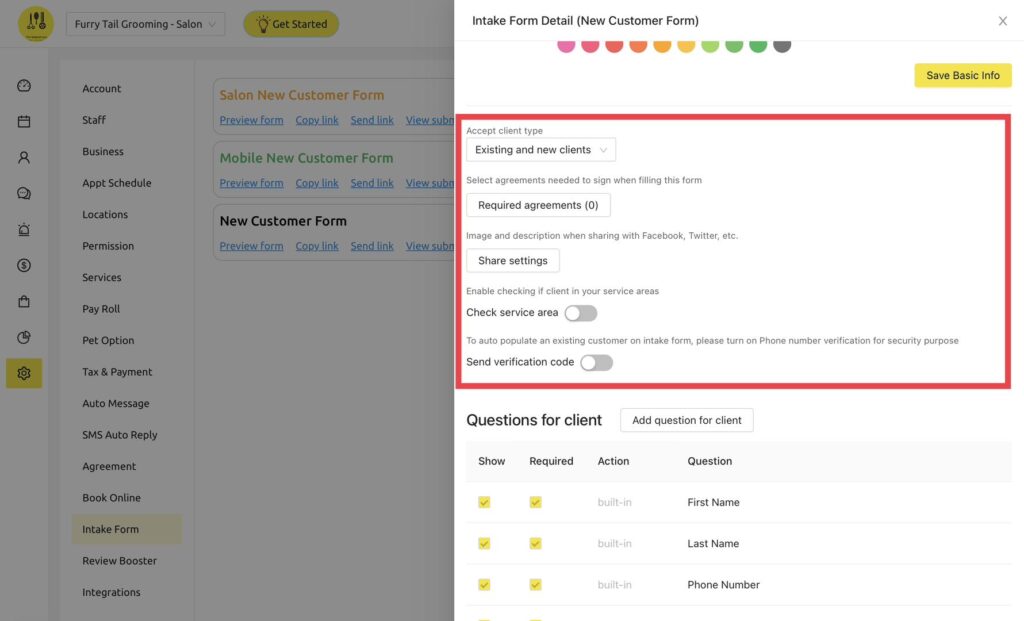
**Want us to show you? Book a Time with Us!**