We understand that certain services can only be performed by selected staff members. To address this, we have provided a way for you to link services to specific staff members.
To link a service to staff members, Go to Settings > Services > select the service you wish to link
Select the staff member(s) who can perform this service. This selection will have an impact on the online booking and determine the availability that your customers will see.
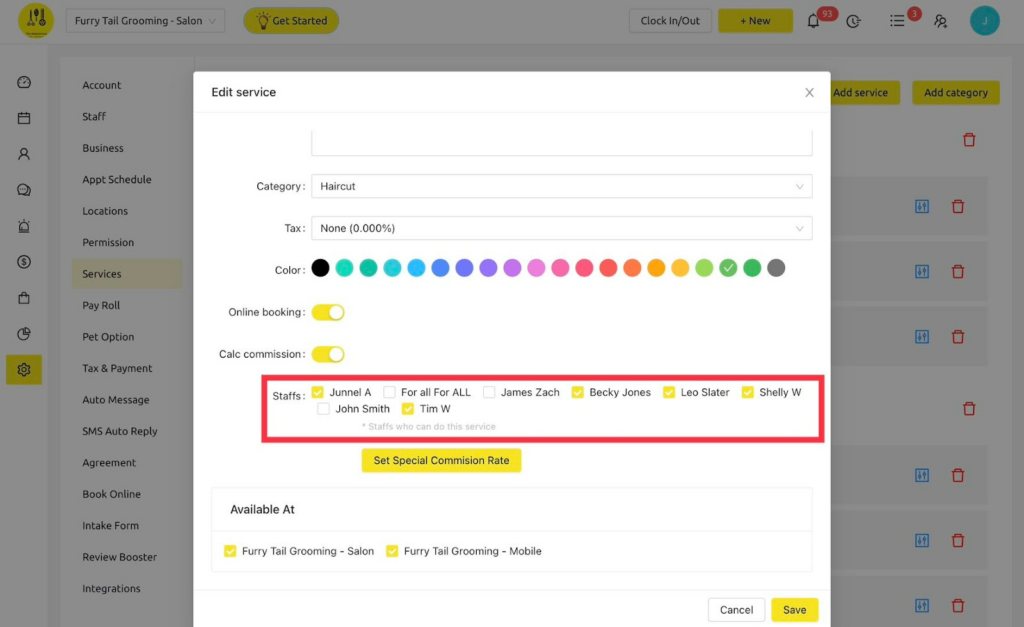
Got questions? Chat with us for answers from a real person.
**Want us to show you? Book a Time with Us!**