Please note that this device is exclusively compatible with iPhone, iPad, and Android smartphones and tablets. It is not designed to pair with desktop computers.
In this article, we will provide you with a detailed, step-by-step guide on how to easily pair the contactless reader with your phone or tablet.
Once you’ve installed GrooMore App on your phone or tablet, please click open the GrooMore App.
Connect to your Square Account first
- Go to Settings on your GrooMore App
- Payment
- Square
- Click Connect to Square
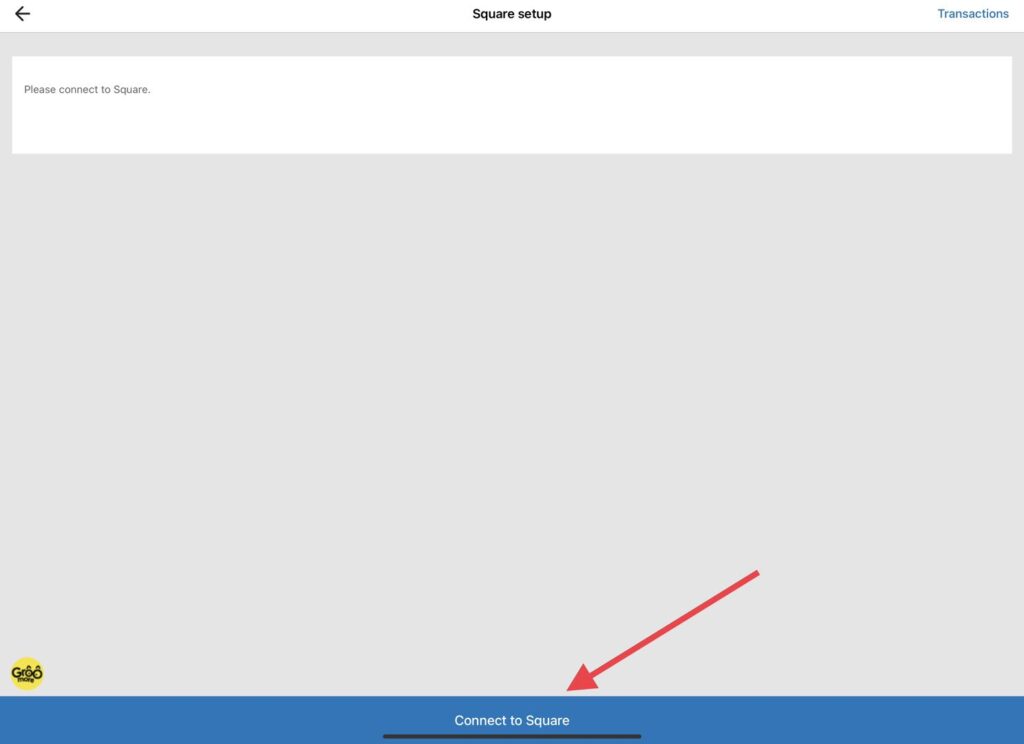
5. Login to your Square account
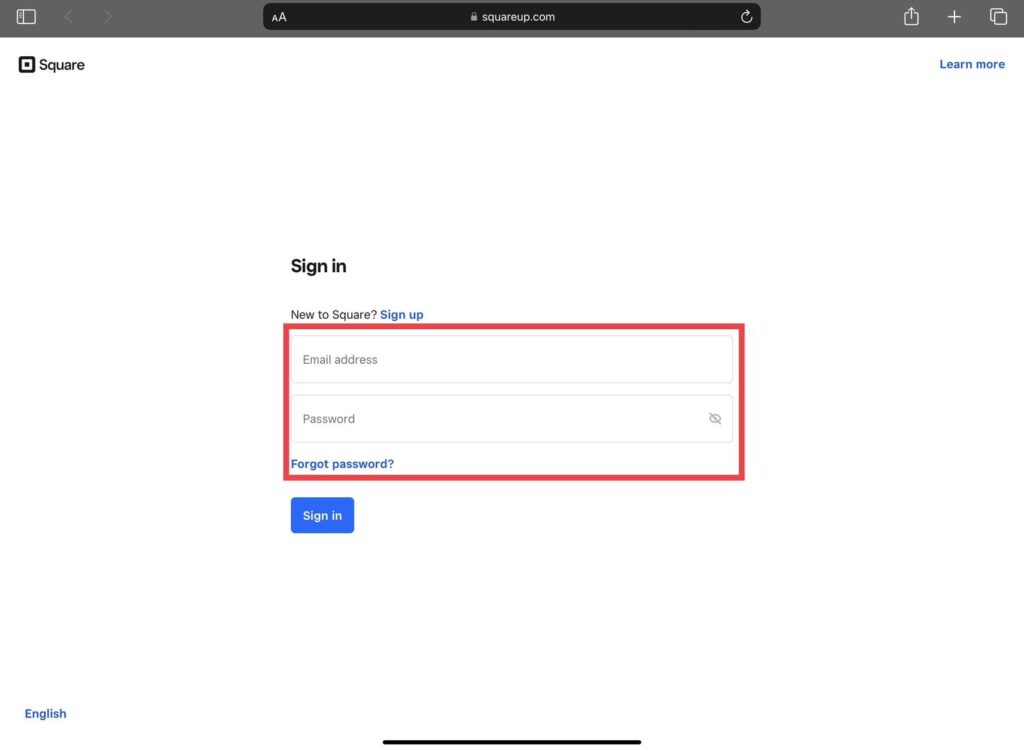
6. Once you have successfully logged in, you will be directed to an authentication success page. You can close out the page and click open the GrooMore App

Select a Payment Account
- Go to Settings on GrooMore App
- Payment
- Square
- Select your Square account from the dropdown
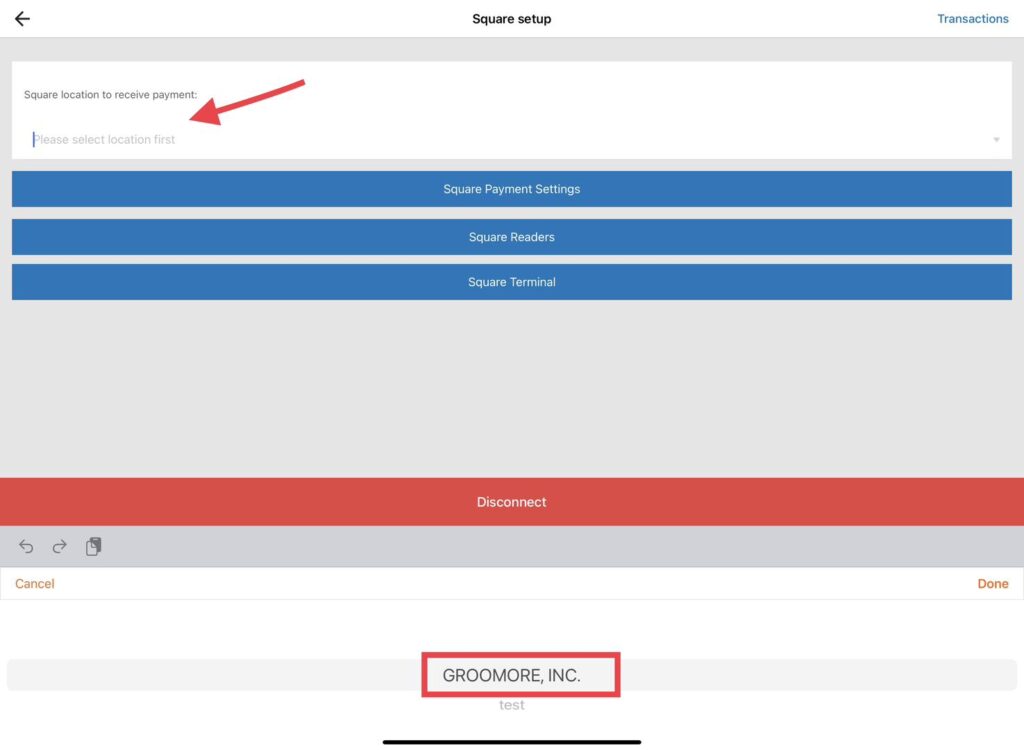
Pair your Device
- Click Square Reader
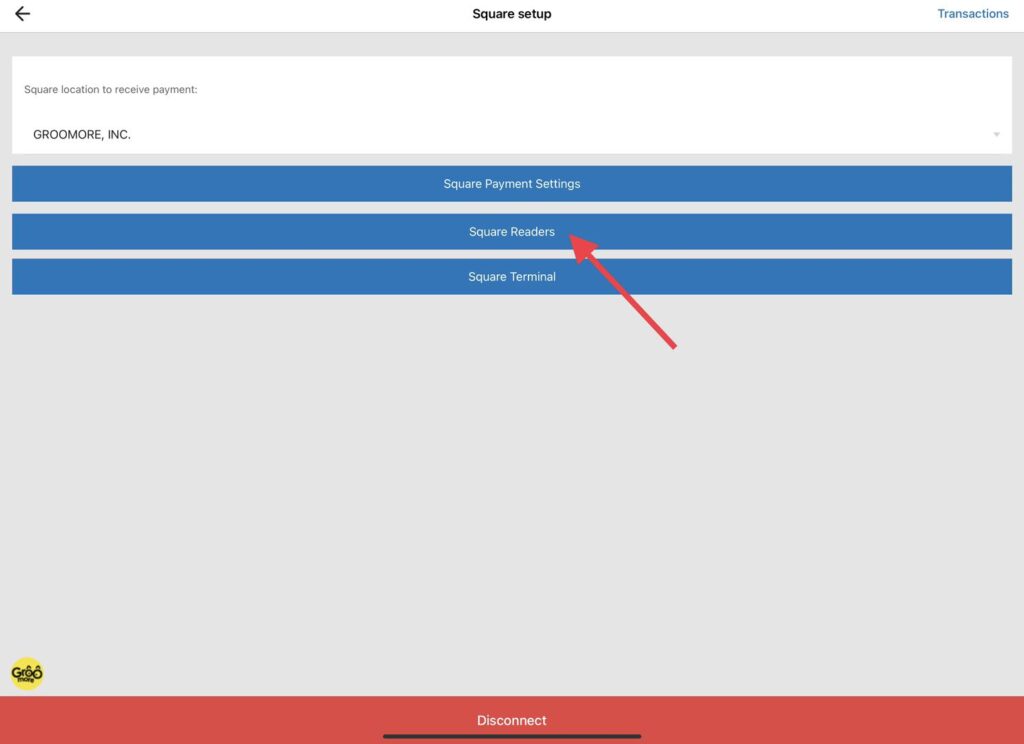
Click Connect a Reader
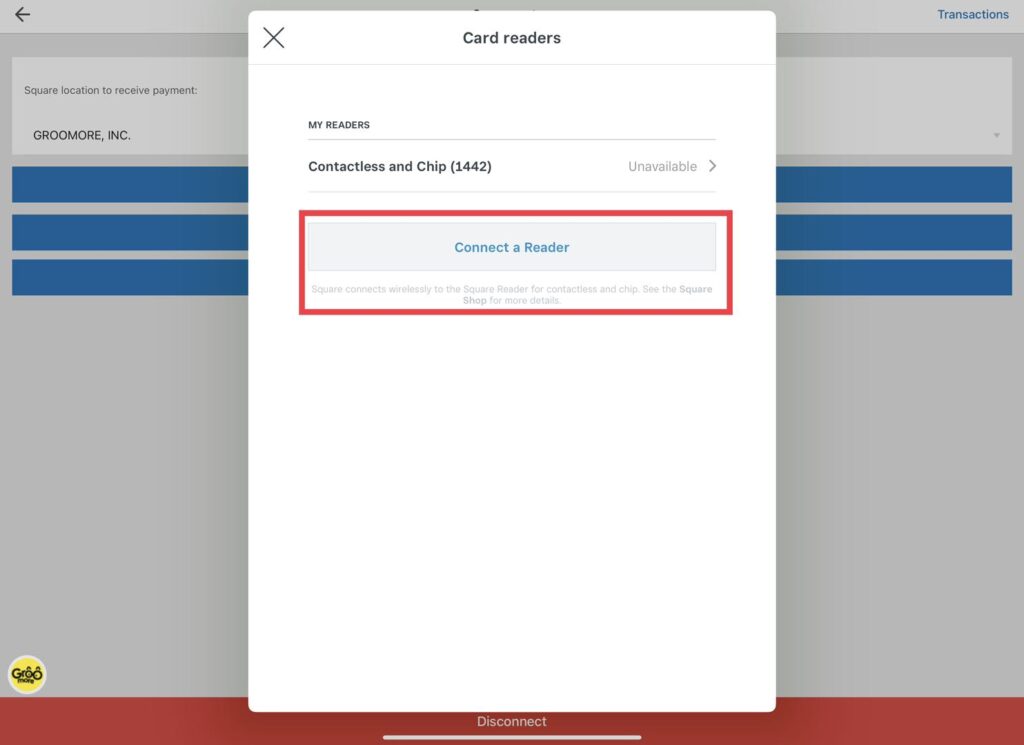
Follow these instructions to pair your reader: Ensure that the Square reader is placed next to the device you are pairing it with.
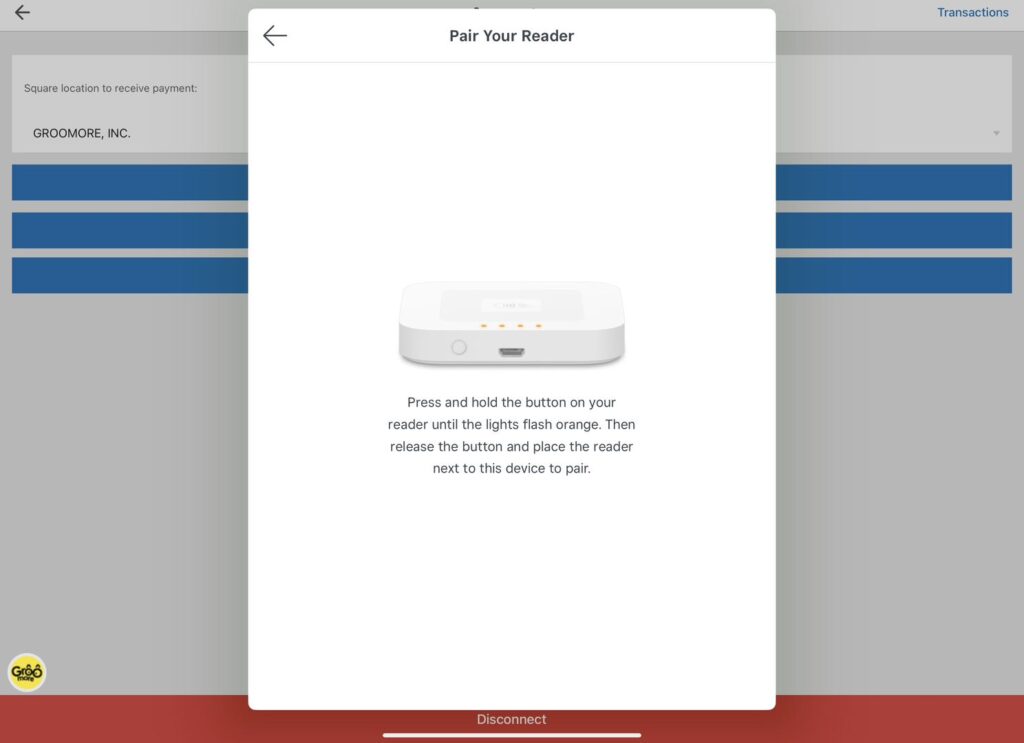
Click pair
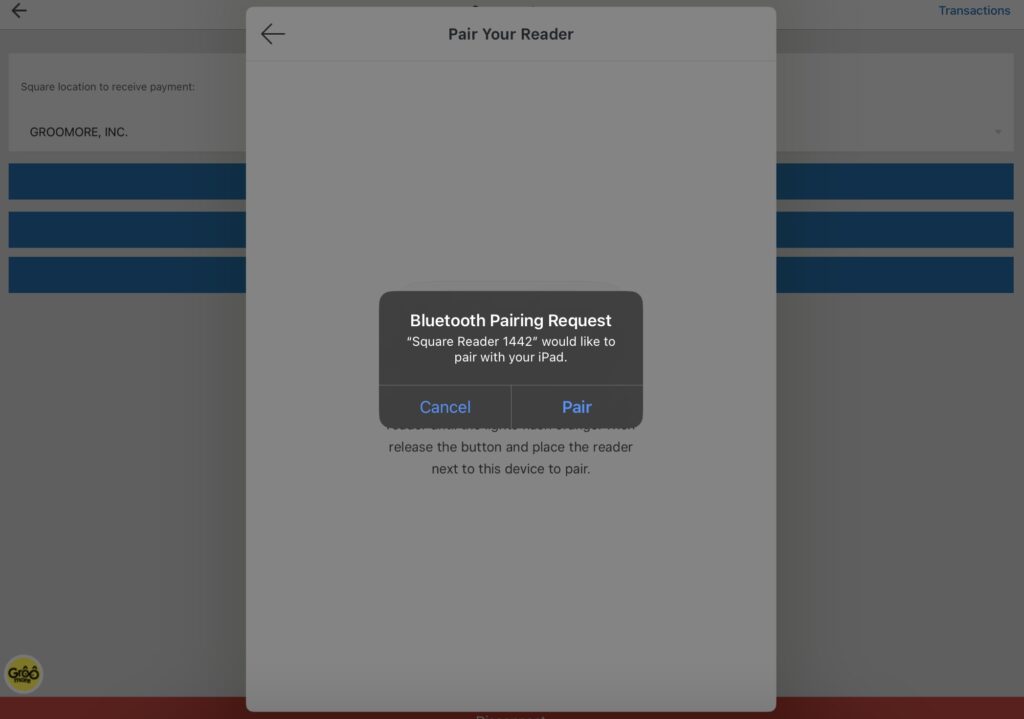
You should notice that the device status has changed to “Ready.”
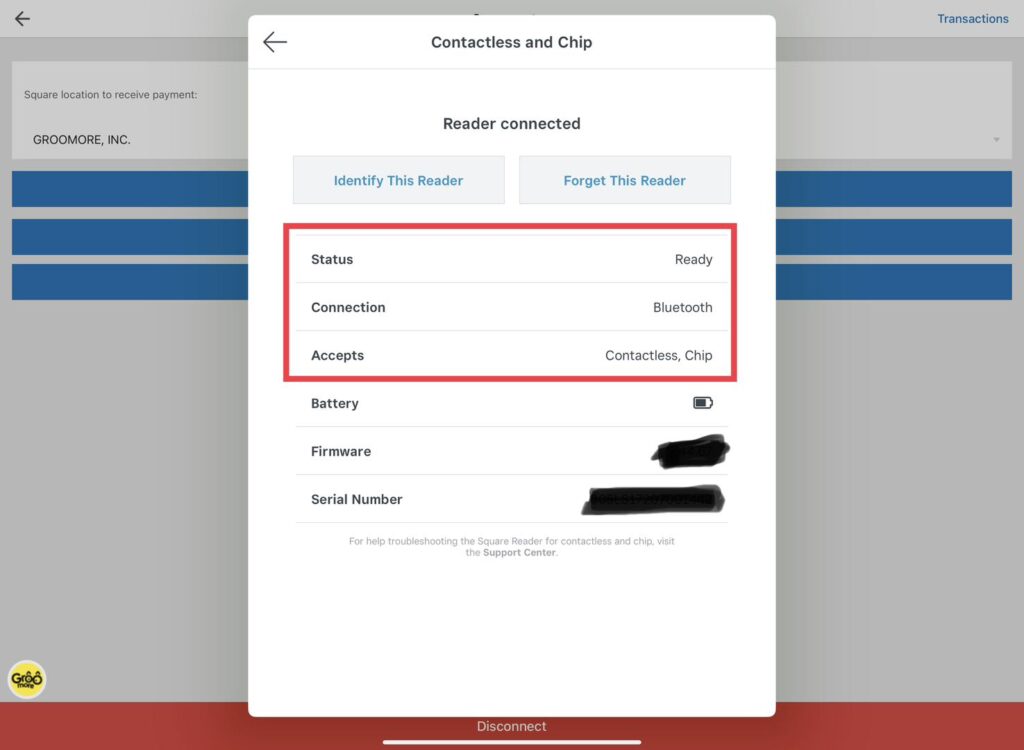
You can now use the device to process payments. We highly recommend trying to book a $1 test appointment as a way to test the payment processing functionality.
**Want us to show you? Book a Time with Us!**