Settings > Services
You can exclude certain services from the commission calculation. To exclude the service from commission calculation Go to settings > Services > select a service you want to exclude from the calculation.
Disable the commission calculation toggle
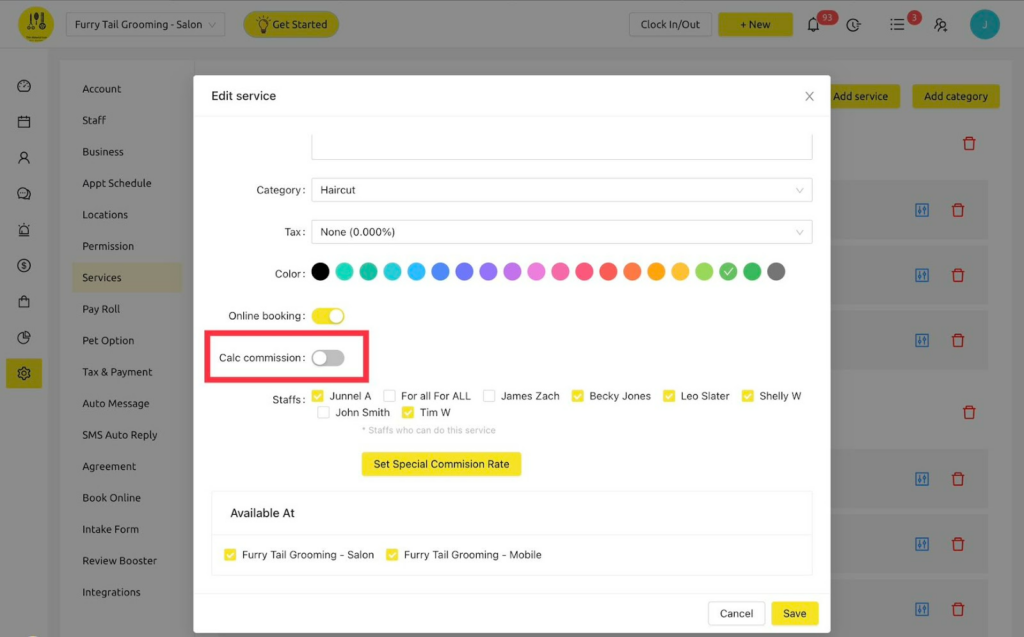
If you wish to allocate different commission percentages for specific services, you can enable the commission calculation toggle and select “Set Special Commission.” This allows you to customize the commission rates according to your preferences.
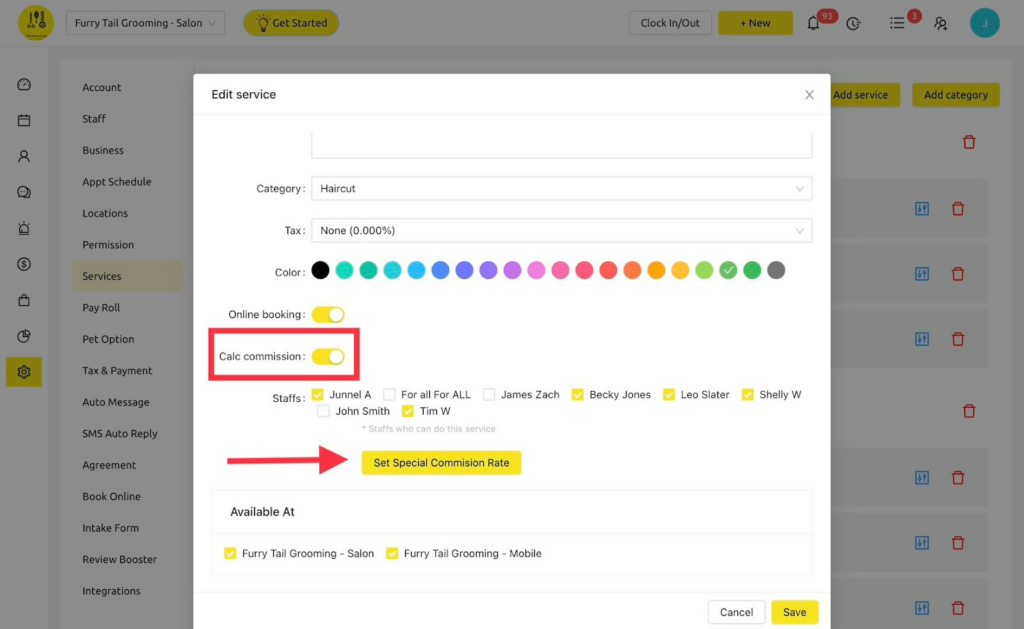
You can set customized commission rates for each staff member, which will only be applied to the specific service. The rest of the commission will be calculated based on the staff’s regular commission percentage that you have set under Payroll.
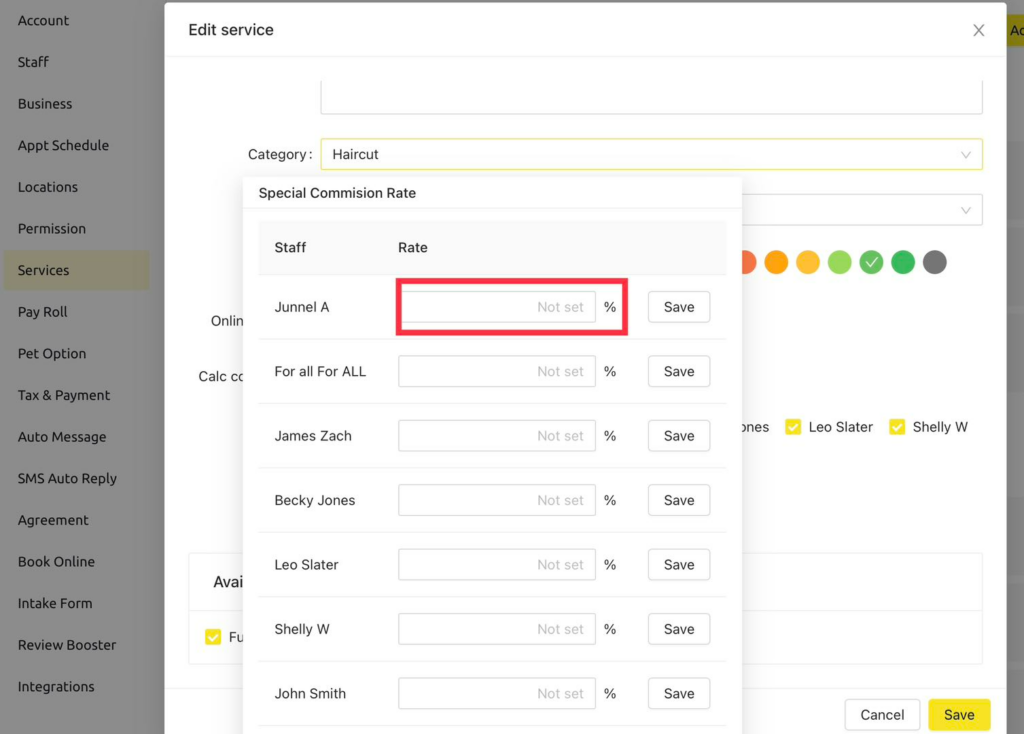
**Want us to show you? Book a Time with Us!**